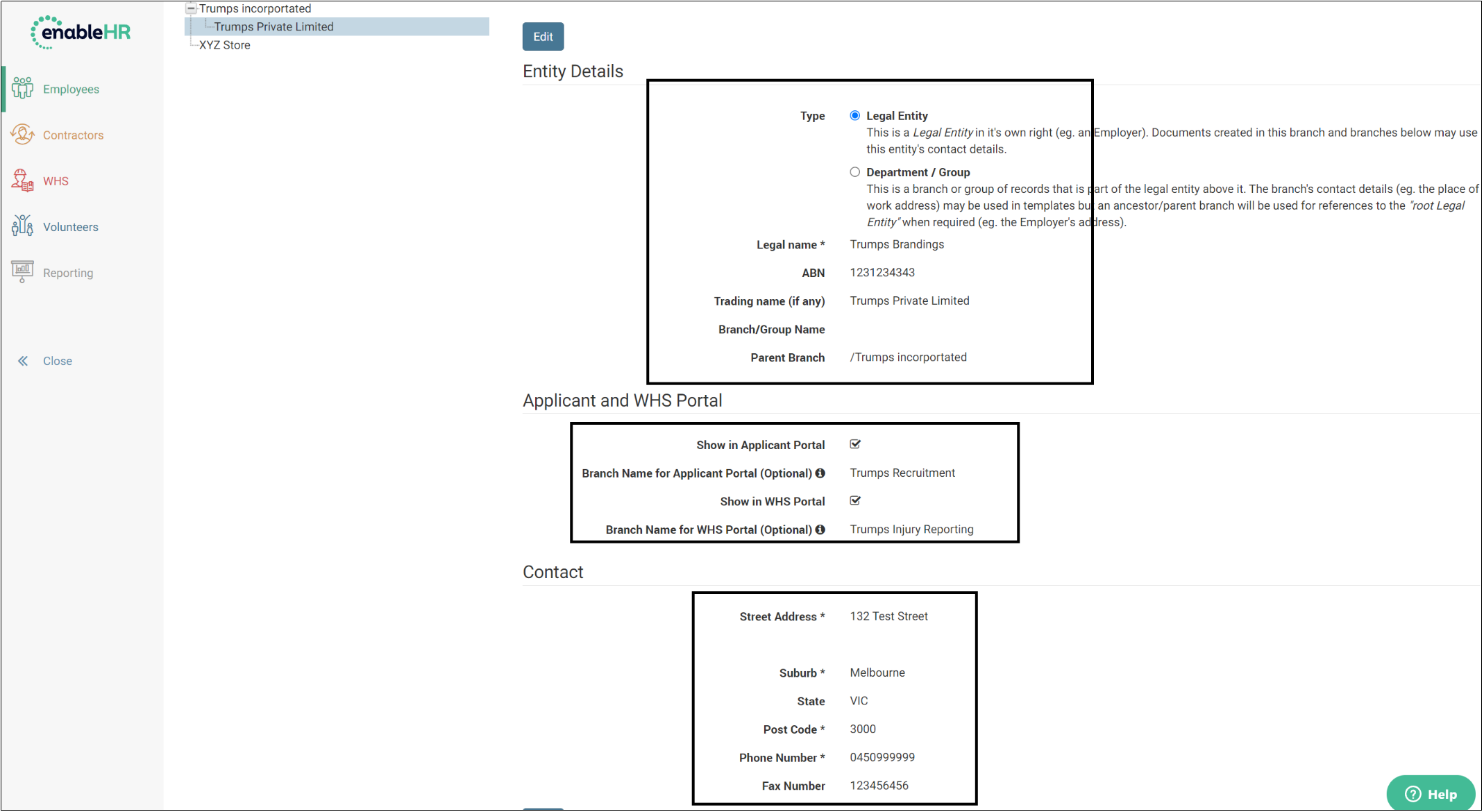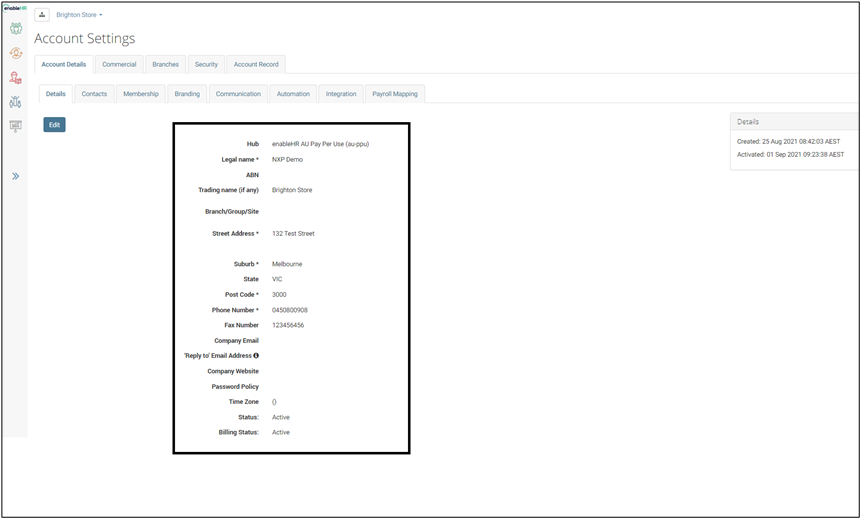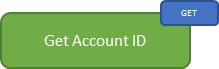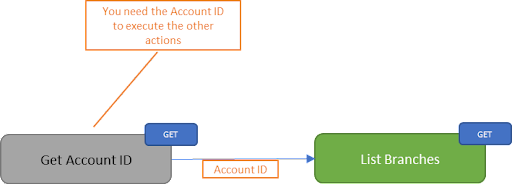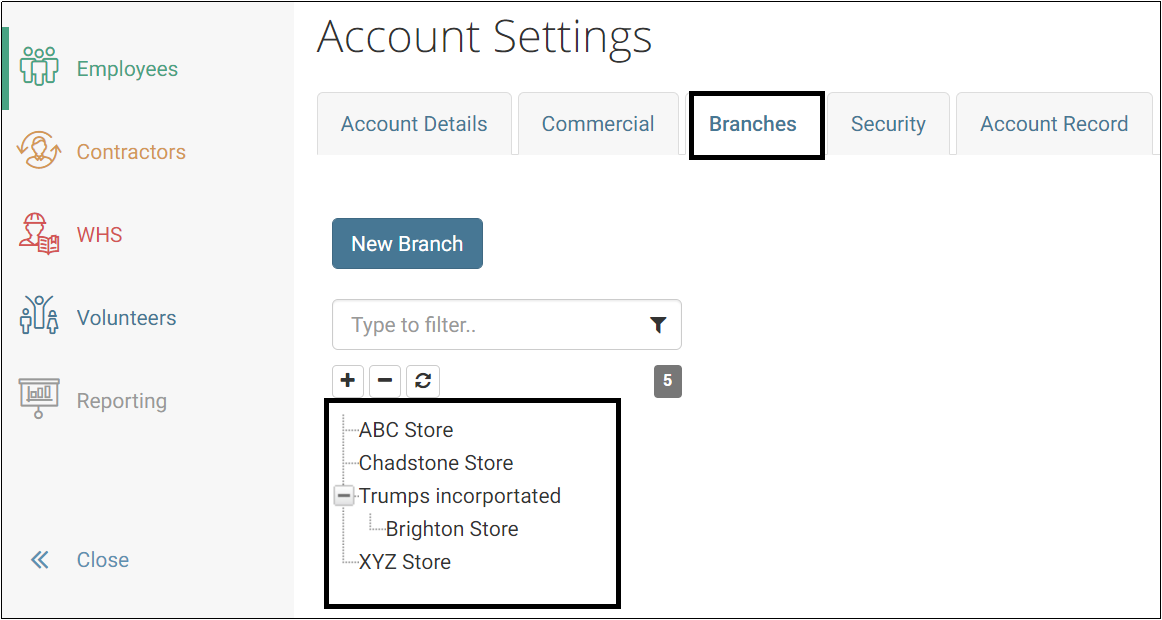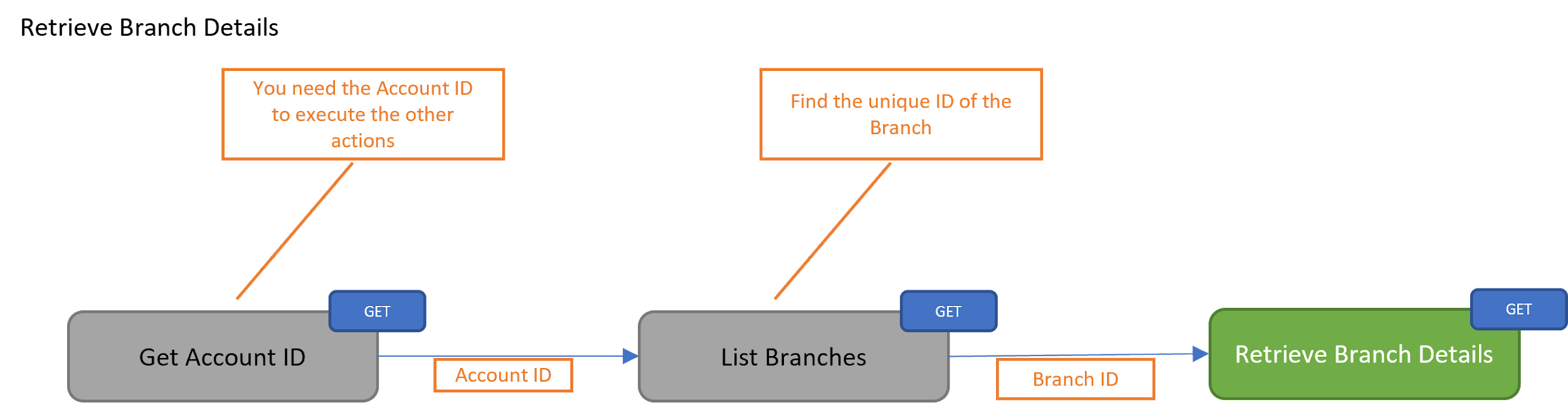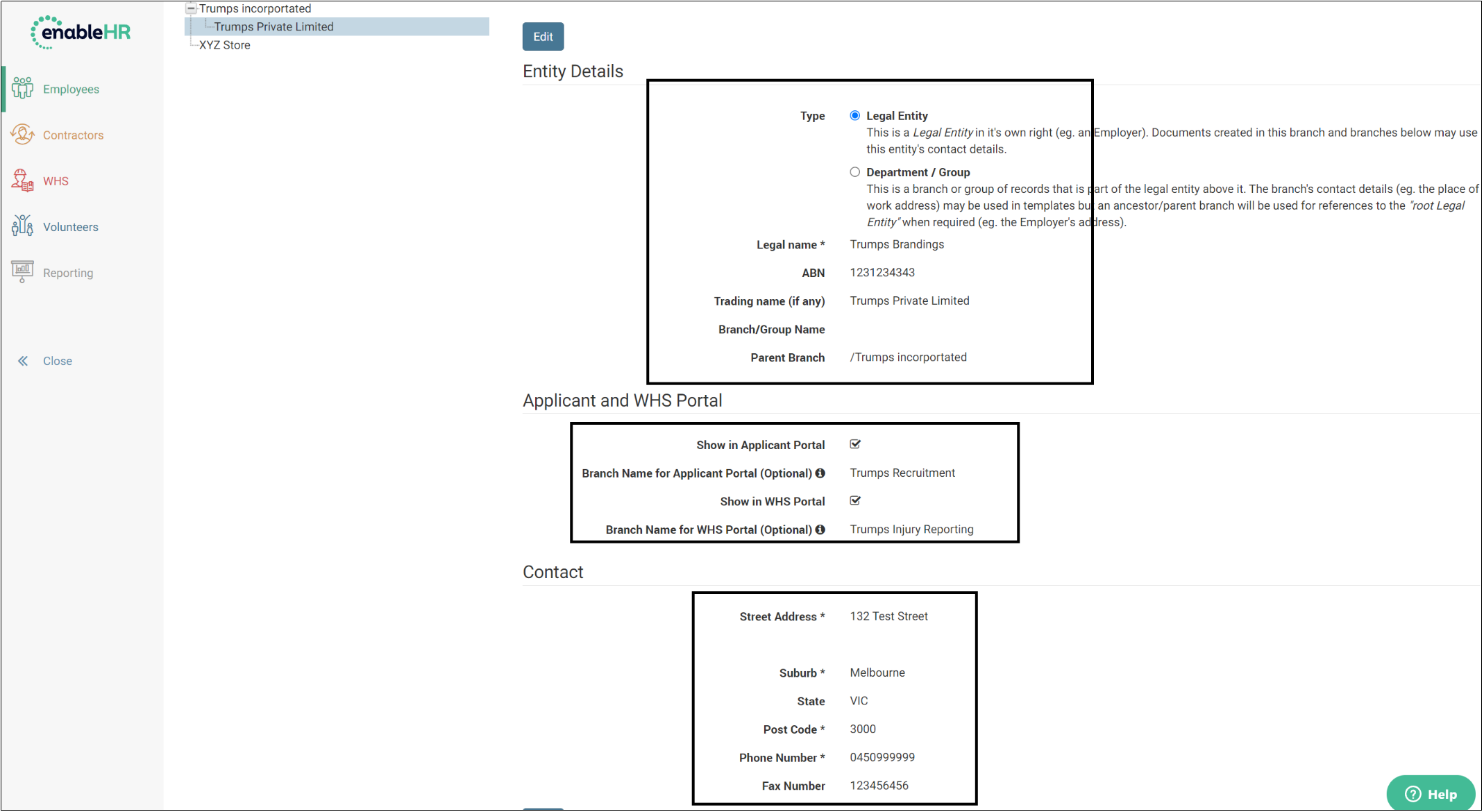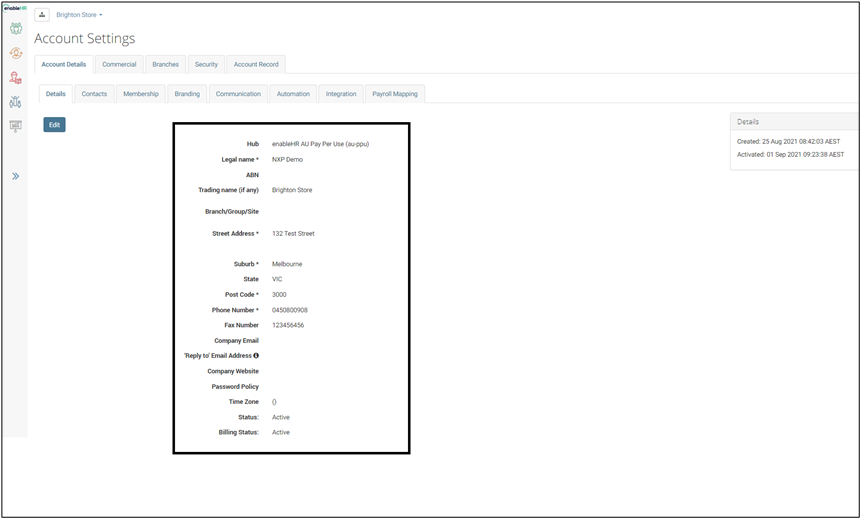Accounts and Branches
Account ID
This action returns the account ID(s) that are available for the logged in authenticated user.
| |
|---|
| Method | GET: Accounts |
| Parameters | None |
| Response | | | |
|---|
| Field | Details | Example | | Account ID | Unique ID of the accounts | 6ebc9d471a7c49c0ba6796ce4df29205,
4eb62cb48c9f429c93bc26664c1a5a4d |
|
List Branches
Use this account to list the available branches in the account for the logged in authenticated user.
Branches are how enableHR separates and organises Employees. Put simply, branches are set up in enableHR to mirror the organisation’s structure. There are two types of branches:
- “Legal entity” branches are used when the name of the branch needs to appear on documents generated by the system, such as a contract or a letter for instance.
- “Department / group” branches sit below a legal entity and are used to reflect the organisation’s structure. Typically, they represent locations or departments/teams. For instance, "Operations", "Sales", "New South Wales" or "Auckland" would operate under the parent legal entity / company.
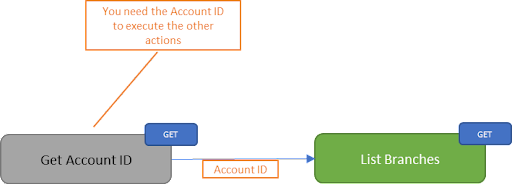
| |
|---|
| Method | GET: List Branches |
| Parameters | Account ID - Unique identifier of the Account |
| Response | | | |
|---|
| Field Name on the Screen | Details | Example | List of Branches in the account (array) | | | | Branch ID | Unique ID of the branch | 39c4e9b0418e4236b6a8ac4bce927a9e | | Branch Name | Branch Name as per the setup | Brighton Store | | Path | Hierarchical position of the branch | If exists – /Trumps incorporated/Brighton Store
If not exists - /Brighton Store | | Branch Type | Type of branch setup in enableHR | Allow values: Legal Entity, Department | Parent Branch Details (If exists) | | | | Parent Branch - ID | Unique ID of the parent branch | e15b0e829753458095cf3e54ed967ac5 | | Parent Branch - Name | Name of the parent branch | Trumps incorporated | | Parent Branch - Path | Hierarchical position of the parent branch | Trumps incorporated | Child Branch Details (If exists) | | | | Child Branch - ID | Unique ID of the Child branch | | | Child Branch - Name | Name of the the Child branch | | | Child Branch - Path | Hierarchical position of the Child branch | | Branch address | | | | Line1: | Line 1 of the Branch | 132 Test Street | | Line2: | Line 2 of the Branch | | | Suburb: | Suburb of the Branch | Melbourne | | State: | State where the suburb is located | VIC | | Post Code: | Postal code of the Suburb | 3000 | | Country: | Country of the Suburb | Australia |
|
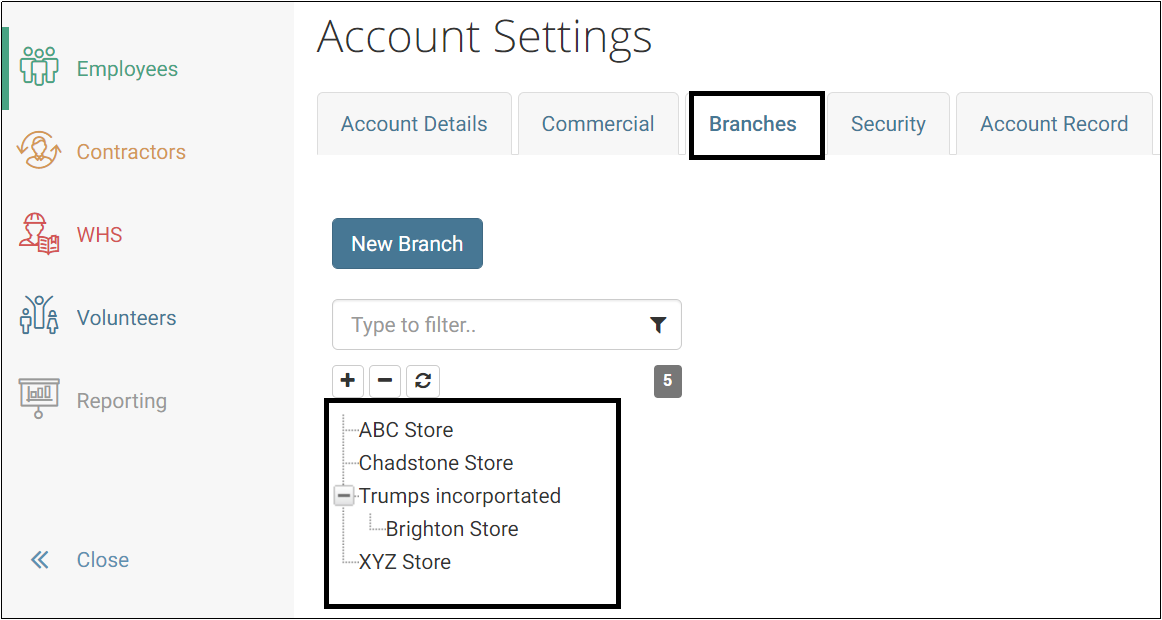
Retrieve Branch Details
This action will return more details about a branch for the logged in authenticated user.
Branches are how enableHR separates and organises Employees. Put simply, branches are set up in enableHR to mirror the organisation’s structure.
A branch can have an unlimited number of sub-branches. Sub-branches can be linked to one and only one parent branch.
You can define specific branches for the applicant portal and the WHS portal.
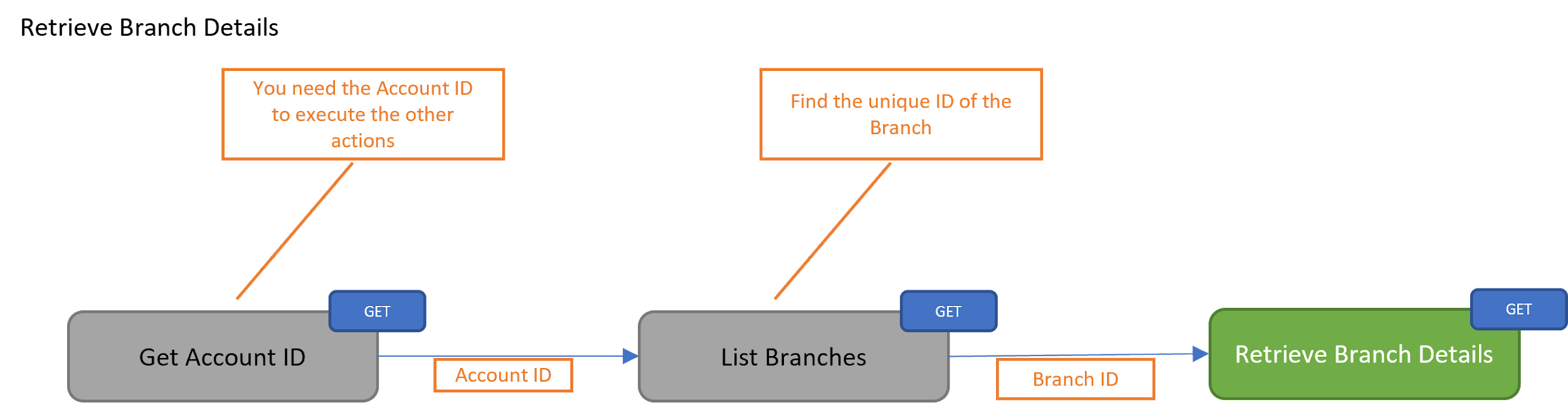
| |
|---|
| Method | GET: Retrieve Branch Details |
| Parameters | Account ID - Unique identifier of the Account
Branch ID - Unique identifier of the Branch |
| Response | | | |
|---|
| Field Name on the Screen | Details | Example | | Branch ID | Unique ID of the branch | 39c4e9b0418e4236b6a8ac4bce927a9e | | Branch Name | Branch Name as per the setup | Brighton Store | | Path | Hierarchical position of the branch | If exists – /Trumps incorporated/ Trumps Private Limited
If not exists - / Trumps Private Limited | | Branch Type | Type of branch setup in enableHR | Allow values: Legal Entity, Department | | Legal Name | Legal name for the branch | Trumps Brandings | | Trading Name | The name under which the branch is operating | Trumps Private Limited | | Business Number | Australian Business Number of the branch | 1231234343 | Parent Branch (If exists) | | | | Parent Branch - ID | Unique ID of the parent branch | e15b0e829753458095cf3e54ed967ac5 | | Parent Branch - Name | Name of the parent branch | Trumps incorporated | | Parent Branch - Path | Hierarchical position of the parent branch | Trumps incorporated | Array of Child Branch (If exists) | | | | Child Branch - ID | Unique ID of the Child branch | | | Child Branch - Name | Name of the the Child branch | | | Child Branch - Path | Hierarchical position of the Child branch | | Branch address | | | | Line1: | Line 1 of the Branch | 132 Test Street | | Line2: | Line 2 of the Branch | | | Suburb: | Suburb of the Branch | Melbourne | | State: | State where the suburb is located | VIC | | Post Code: | Postal code of the Suburb | 3000 | | Country: | Country of the Suburb | Australia | Applicant and WHS Portal | | | | Branch Name for Applicant Portal | Applicant Portal name as stored in the branch setup | If exists - Trumps Recruitment
If not exists - Blank | | Branch Name for WHS Portal | WHS Portal name as stored in the branch setup | If exists - Trumps Injury Reporting
If not exists - Blank | Branch Contact Details | | | | Phone Number | Phone number of the branch | 0450999999 | | Mobile Number | Mobile number of the branch | 0450999999 | | Fax Number | Fax number of the branch | 123456456 | | Email | Email address setup for the branch | | | Website | Website URL setup for the branch | |
|